With My Action Center, you can configure task types to collaborate on miscellaneous tasks. By default, three task types, To-Do Task, Request Access, and Issue are available. These task types cannot be edited or deleted.
To configure task types, follow these steps:
- On the My Action Center tab, click
 .
. - Enter a new task type in the space provided, and then click
 .
. - Use the following options to manage task types:
- Edit (
 )
)Use this option to edit the task type.
- Delete (
 )
)Use this option to delete a task type.
- Edit (
The Task Type Configuration page appears. It displays a list of available task types.
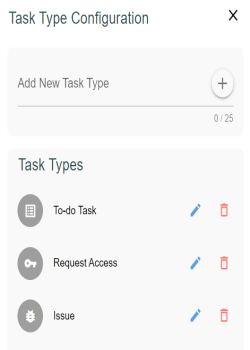
The task type is added in the list of available tasks.
For example, in the following image, a task type, schedule job is added in the Task Types list.
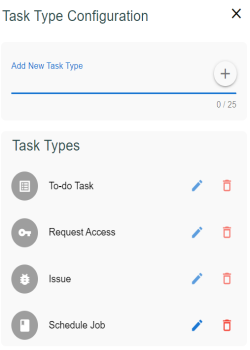
|
Copyright © 2023 Quest Software Inc. |